|
|
|
 |
|
|
| |
|
Broker Links |
- The broker links use a
dedicated window which preserves the state of your brokers
web page. When you use other research links, your broker's
web page will be exactly where you left it when you
return. This feature only works for one broker at a time.
If your using both brokers simultaneously, you should load
them in external windows or use one of the tabbed windows.
- The first time you run the
browser you will see two links in the upper right called
'< Set Broker>'. These will become your links to your
brokers. The first time you click on each of them, you
will be presented with instructions for setting them up
for your broker(s). These links will remain configured for
the selected broker until changed.

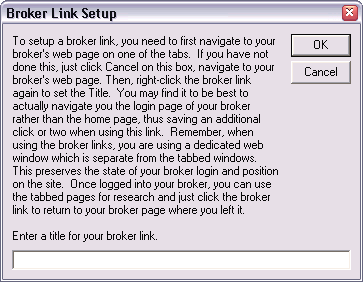
- To change the selected
broker select the broker link with your right mouse
button.
- If you use more than 2
brokers, you can also use the '<Custom>' links for
additional brokers but they will not be run in their own
dedicated window.
|
|
|
|
| |
|
|
|
|
ęCopyright 2025 SpeedResearch.com - All rights reserved. |
|