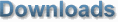
System Requirements :
- Microsoft
Windows NT4.0, 98, ME, 2000, XP, VISTA, Windows 7
(** Windows 95 is only supported by SpeedResearch v3.9)
-
MS
Internet Explorer 5.0
or Higher
must
be installed on your computer. You can still use Netscape or
any other browser as your normal browser.
Internet Explorer 6.0 or 7.0 is greatly recommended for improved compatibility
with all websites and the most up to date security features.
Click
Here to download
the latest version of Internet Explorer
(
** The Print Preview function will only work with Explorer 5.5 or
later. )
-
Optional Tools for Advanced SpeedResearch Functions :
Microsoft Excel
&
Microsoft Word. *** These applications are not
required to use SpeedResearch
|
SpeedResearch Installation Files :
Select the
appropriate installation file below for your version of Windows.
Once
downloaded, run the file to extract the setup files and automatically
launch the setup. Follow the instructions as you step through the
automated installation. Once the browser is installed, you will see SpeedResearch shortcuts
located on your Desktop and also in your 'Start Menu'. Click on
one of the shortcuts to begin using the browser. You may delete
the installation files from your system as they will always be
available from this website.
|
v2.4.5
(Full Install
6mb )
v2.3
(Full Install
3mb )
( ** Download this version only if your are running
Windows 95 )
|
Windows Version |
Windows 95 |
|
Select to
download |
SRB95 |
|
|
Thank
you for downloading our browser!
|
|
|
|
|